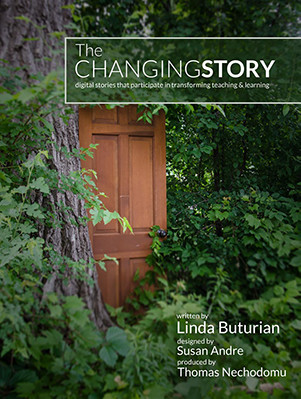The following is one of the entries in my directory of favorite Apple TV apps for personal and professional use as a college history teacher. Click this link to download the latest copy of this directory and also one for iPad/iPhone apps. Enjoy.
The following is one of the entries in my directory of favorite Apple TV apps for personal and professional use as a college history teacher. Click this link to download the latest copy of this directory and also one for iPad/iPhone apps. Enjoy.
I enjoy Apple TV since I am able to watch on a large-screen with a great sound system the same content that used to be confined to my iPhone, laptop, or desktop computer. There is enough free content available through Apple TV that I could cancel my cable TV subscription. I will be interested to see the bundle of cable channels that will be eventually available for a monthly charge from Apple.
At the University of Minnesota where I am a history professor, the Apple TV device has been integrated into a growing number of classrooms so that students can share video content through the room projection television system. First-year students in the College of Education and Human Development receive an iPad upon arrival and use of it is integrated into many of their first-year courses. I use the history apps to help me connect today’s events with the history topics we are studying in class.
Apple TV App Store Selection
I believe the Apple TV has been an underappreciated technology that Apple has significantly improved through this fourth-generation unit. This annotated directory identifies the apps that I use on my Apple TV unit at home on a regular basis for personal use and to identify news stories that I could integrate into my global history course. There are many other apps that I do not profile in this abridged directory simply because they require an additional charge for their use or are not of interest. A good example is all the educational apps for children and older youth. I remember when I purchased my first iPhone and then with the first iPad and there were a relatively small number of apps. Now the library of Apple apps exceeds half a million. While I don’t expect the same exponential growth for Apple TV, their library will rapidly expand. Many of these Apple TV apps are also available for use on iPhones and iPads. If you have set up for automatic download of new apps on all your iOS devices, do not be surprised to see some of these apps appearing on other Apple devices.
Open the App Store on your Apple TV to browse apps. When you find an app that you want to add to your Apple TV, select the app. Then select the price (Buy) for a paid app or select Get for a free app. For some apps, the app can be used for free with limited access to the contents, but an “in-app purchase” unlocks all the content. If prompted, enter your Apple ID password. Learn more about how to browse and buy apps. With the revision of the App Store in May, you now can see the top paid, top grossing, and top free apps. It appears that the list will list the top 200 of each category.
Some apps might require that you sign in; subscribe to a service; activate your account through your cable or satellite provider; or use another device, such as a computer, to complete the sign-in process. If you can't sign in to an app on your Apple TV, contact the content provider. Apps that you currently have on your iPhone, iPad, or iPod touch might also be available for your Apple TV. You can see your previous App Store purchases in the Purchased menu at the top of the main App Store screen. Find out how to get your past purchases on your Apple TV.
The Apple TV device allows many free Internet video sources to be accessed through televisions. Unless noted otherwise, all apps in this directory are free to download and use on Apple TV. There are others (especially games) that require a small fee to download (most under $5) and may also include in-app purchases for additional features or for games to obtain more resources.
Creating Folders/Subdirectories to Organize Apps
Just as with the iPad and iPhone, custom subdirectories can be created to organize these apps. The process is the same for creating this subdirectories as with the other Apple mobile devices, click on an app until it begins to wiggle. Then drag that app onto another to create a subdirectory. The Apple TV is intuitive and will recommend a name for this file folder. If you want a different one, the name can be replaced by typing a new one. The file folders can be dragged and dropped in different locations as well. If you want to add a new app to a preexisting folder, clip on the app until it jiggles. Then click the bottom button on the left side of the controller and a menu will appear. Click on the preexisting folder and it will automatically move there. Or create a new folder by clicking on the first option in the menu.
In-app Purchases
Some apps are free and offer in-app purchases for additional services. In the Apple TV settings this ability to make these purchases can be disabled. This is especially important with the game apps and use by children who might not feel inhibited regardless of what you say.
Some Apps Download to Other iOS Devices
A side benefit of some of the Apple TV apps is that they will download to your other iOS devices such as iPhone or iPad. Part of the reason is that these apps were originally developed for those devices and then adapted for use on Apple TV. This automatic downloading only occurs if the iOS devices have the automatic downloading enabled through the settings of the iOS device. I have noticed that some Apple TV apps will download to the iPad but not to the iPhone. This may have to do with whether they can display on the smaller iPhone screen than the larger iPad.
Voice Command through Siri
With the new Apple TV and remote, Siri is at your voice command. Speak your requests and it'll get you results, even if they're really specific, like all movies directed by a particular director of featuring a specific actor. If you use Siri from the home screen, it can search for a show, movie, or particular app among all apps. Request a specific app ("Find the Tasting Table app") or a category of app ("Find music apps"). The software update also added support for dictation, so you can speak into search boxes or dictate usernames and passwords letter by letter. Just press the microphone button on your remote and spell things out. If your passwords have uppercase letters, just say it (for "davidA," say, "D-A-V-I-D uppercase A").
Check the App Store Often
This abridged directory contains apps that are often free and are of my interest and taste. With additional ones being added weekly, this directory does not try to be inclusive of all of them.