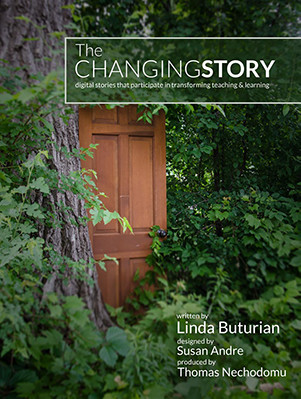by Rae L. Mancilla — August 08, 2014
This commentary questions whether the implementation of the Bring Your Own Device (BYOD) policy in American schools is a way of bridging or deepening the digital divide amongst students of differing socioeconomic backgrounds. It argues that that digital equity with mobile devices cannot be achieved without individual ownership of mobile technologies and concludes by posing a series of potential means of working toward the goal of ownership in schools.
The digital divide between technology haves and have-nots has been a persistent problem for education recognized on both national and international levels. On the wrong side of the divide are typically minority and low-income students, as well as urban residents who lack access to what are now commonplace technologies (e.g., internet) (Servon, 2002). Achieving equitable physical access to technology is seen as just a starting point in addressing the many disparities that emanate from the digital divide and that pervade students’ technology use, training, and learning outcomes once initial access has been granted (Warschauer & Matuchniak, 2010).
Educators and administrators are increasingly turning to mobile devices as a means of closing this digital gap because they are cost-effective and widely used, especially by students between the ages of 12-17. (Madden, Lenhart, Duggan, Cortesi & Gasser, 2013). Although these figures are somewhat lower for low-income students, the overwhelming growth of student ownership of mobile devices has fueled policies such as Bring Your Own Device (BYOD) in schools, with the underlying goal of helping schools manage budget cuts while still preparing digitally literate 21st century learners (Dixon &Tierney, 2012).
The trade-off of shifting the financial responsibility from schools to students to provide their own devices for learning may seem financially advantageous; however, from the standpoint of digital equity, it is not. Digital equity means, “ensuring that every student […] has equitable access to advanced technologies, communication and information resources, and the learning experiences they provide (Solomon, Allen, and Resta, 2003, p. xiii). Ensuring equity for students of varying socioeconomic backgrounds under BYOD is complex and problematic on multiple levels.
Very basically, students of low socioeconomic status are not often owners of mobile devices, or bring nonequivalent technologies to school. Given the varied nature of mobile devices, it is difficult to equate the capabilities of one device with another. A case in point is comparing a mobile phone (the most commonly owned device) to an iPad; can the learning experiences with these devices ever be approximated? Many schools have also attempted to troubleshoot the non-ownership of devices by allowing students to borrow or rent school-owned devices (Chadband, 2012). However, lending students devices for limited periods of time or only for use throughout the school day denies them the fullness of the mobile learning experience and contradicts the very purpose of mobile learning: mobility.
Research now shows that the use of mobile devices is related to changes in students’ cognition, affecting essentially how they learn (Kukulska-Hulme, 2009). Given that the way students access, process, and interact with educational content is shaped by the technology they have available to them, it is necessary to ensure that all students have the same toolbox to work with. This begs the question: how is it possible for all students to share an equivalent learning experience when owners have unlimited access to tools that borrowers do not?
Finally, individual ownership of mobile devices is a prerequisite when considering the affective (i.e., emotional/relational) dimension of mobile learning. For example, studies on mobile phones show that people develop a relationship with their phones and an emotional attachment that stems from the extensive time shared with them (Vincent, 2006). Therefore, a key element in students’ learning experience with mobile technology is the growth of a mobile identity that occurs over time. This is impossible to achieve when students are required to borrow and return school-owned devices.
Using ownership as the most fundamental and necessary criteria for establishing equity, how then can equitable access be practically leveraged to borrowers in schools? Currently, few models exist to tackle the obstacle of funding one-to-one mobile technology initiatives, with laptops being one of the only examples of how schools have provided access to individual computing in the past. Most of these efforts have been backed by large federal and state monies, such as 21st Century Community Learning Center grants and State Educational Technology grants associated with the Race to the Top Initiative (2009), but have not yet trickled down into mobile devices.
Besides government funding, there are several potential pathways for funding a BYOD program. These include partnering with local businesses to refurbish their used devices, allowing students to lease school-owned devices (e.g., semester or yearly basis), and providing financing plans for families who cannot afford to purchase a device (e.g., layaway) (Intel Education, 2013). Expanding on these alternatives, I call for the development of a sliding scale for families of low to mid-income students to subsidize the purchase of a personal device based on family size and income. This is necessary for students of mid-income families who may not completely qualify for a school-purchased device, but still have a substantial economic need. Additionally, why not consider partnering with nationally-established businesses in the private sector to launch or expand programs such as the Broadband Adoption Challenge (2010), which currently offers eligible families affordable home internet and computer access through participating providers such as Comcast, Time Warner, and many others? Although this program does not cover vouchers for purchasing mobile devices, this option needs to be added for interested families to help bridge the new mobile divide.
In sum, while mobile devices have been foregrounded as a means of bridging the digital divide between technology haves and have-nots, the birth of the BYOD movement in schools is deepening these tensions under a new guise of owners versus borrowers. The issue of digital equity must move beyond providing physical access to technology through schools’ lending libraries of mobile devices. Achieving an equitable mobile learning experience requires unrestricted access to mobile devices (i.e., device ownership) that facilitates the development of a relationship with the device itself and a customized and transportable learning experience across educational contexts. The personal nature of mobile devices sets them apart from conventional computing and requires the re-thinking of how to be equitable with BYOD through creative models that blend federal, state, and local support for leveraging mobile technologies in schools.
References
- Chadband, E. (2012, July 19). Should schools embrace “Bring Your Own Device”?. NEA Today. Retrieved from http://neatoday.org/2012/07/19/should-schools-embrace-bring-your-own-device/
- Dixon, B., & Tierney, S. (2012). Bring your own device to school. Retrieved from http://blogs. msdn. com/b/education/archive/2012/08/15/microsoft-bring-your-own-device-in-schoolswhitepaper. aspx.
- Intel Education (2013). K-12 Blueprint: Funding a BYOD (bring your own device) program. Retrieved from http://www.k12blueprint.com/funding
- Kukulska-Hulme, A. (2009). Will mobile learning change language learning. ReCALL, 21(2), 157–165.
- Madden, M., Lenhart, A., Duggan, M., Cortesi, S., & Gasser, U. (2013). Teens and technology 2013. Pew Internet & American Life Project.
- Servon, L. (2002). Bridging the digital divide: Technology, community and public policy. Malden, MA: Blackwell Publishing.
- Solomon, G., Allen, N., & Resta, P. (2003). Toward digital equity: Bridging the divide in education. Boston: Allyn and Bacon.
- Vincent, J. (2006). Emotional attachment and mobile phones. Knowledge, Technology & Policy, 19(1), 39–44.
- Warschauer, M., & Matuchniak, T. (2010). New technology and digital worlds: Analyzing evidence of equity in access, use, and outcomes. Review of Research in Education, 34(1), 179–225.
Cite This Article as: Teachers College Record, Date Published: August 08, 2014
http://www.tcrecord.org ID Number: 17639, Date Accessed: 8/19/2014 2:12:11 PM